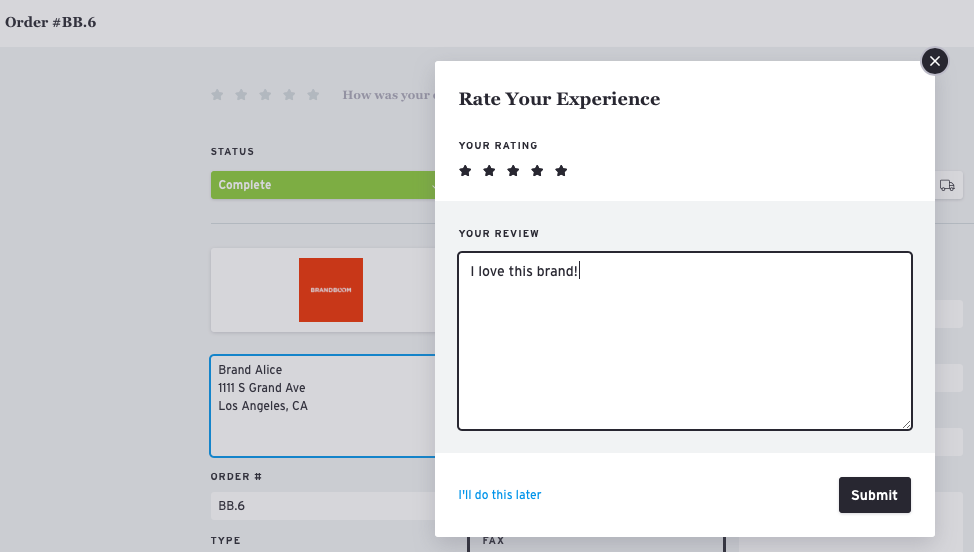How to leave a review for a seller
Buyers and sellers have the ability to rate the experience of their interaction with one another.
Once a buyer places an order and the seller marks it as complete, both parties are able to rate the order from 1 to 5 stars.
To leave a review for a seller that you have purchased from you'll need to get access to the order form.
1. Login into your buyer account here: https://www.brandboom.com/login
2. Click on your orders tab on the left hand window
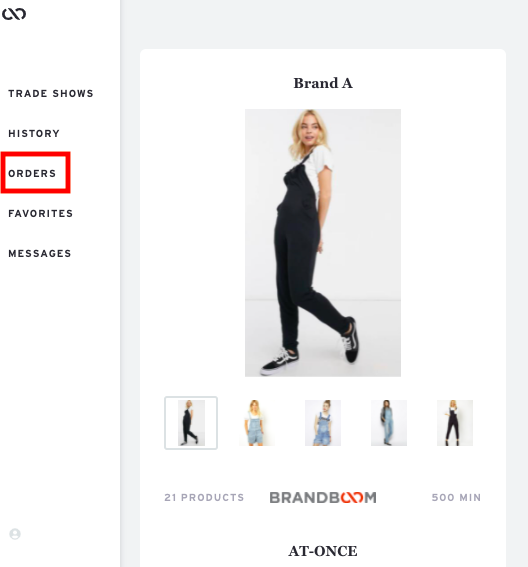
3. Select the order you want to review.
*keep in mind you can only rate an order that has been marked as complete*
4. At the top left corner, please select the amount of stars and add feedback if necessary
- ★ : Terrible
- ★★: Bad
- ★★★: Just okay
- ★★★★: Could be better
- ★★★★★: Amazing