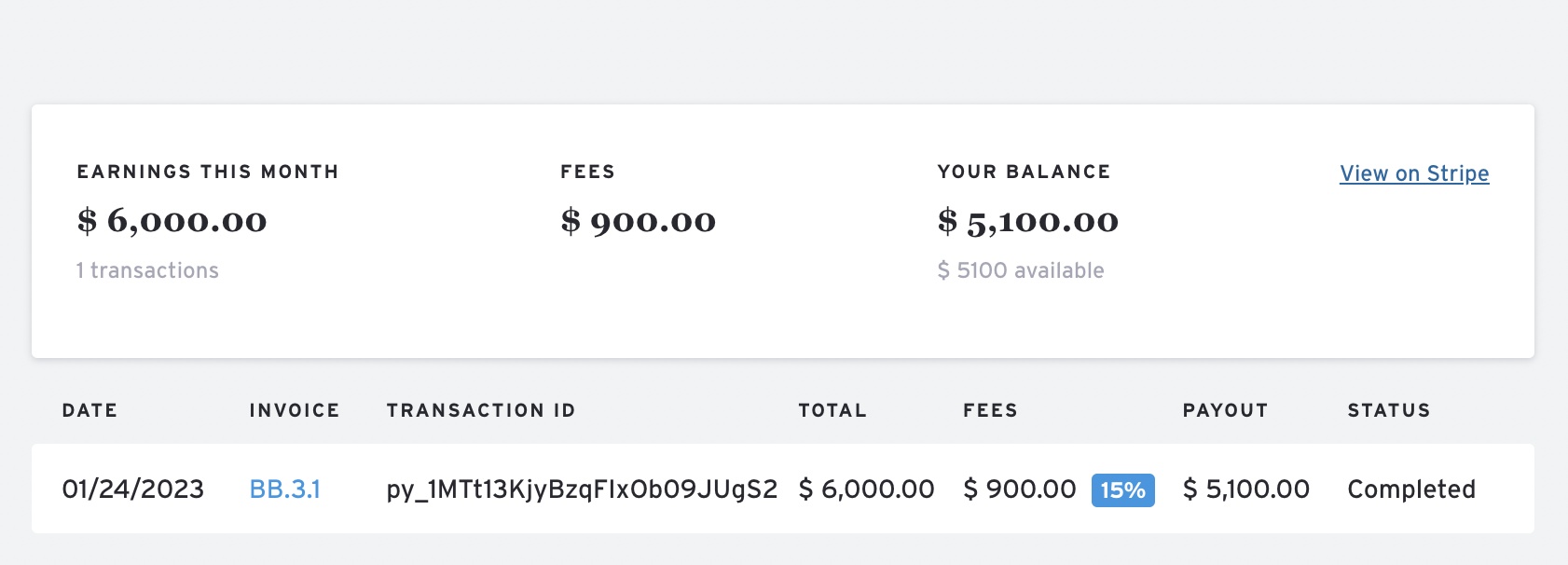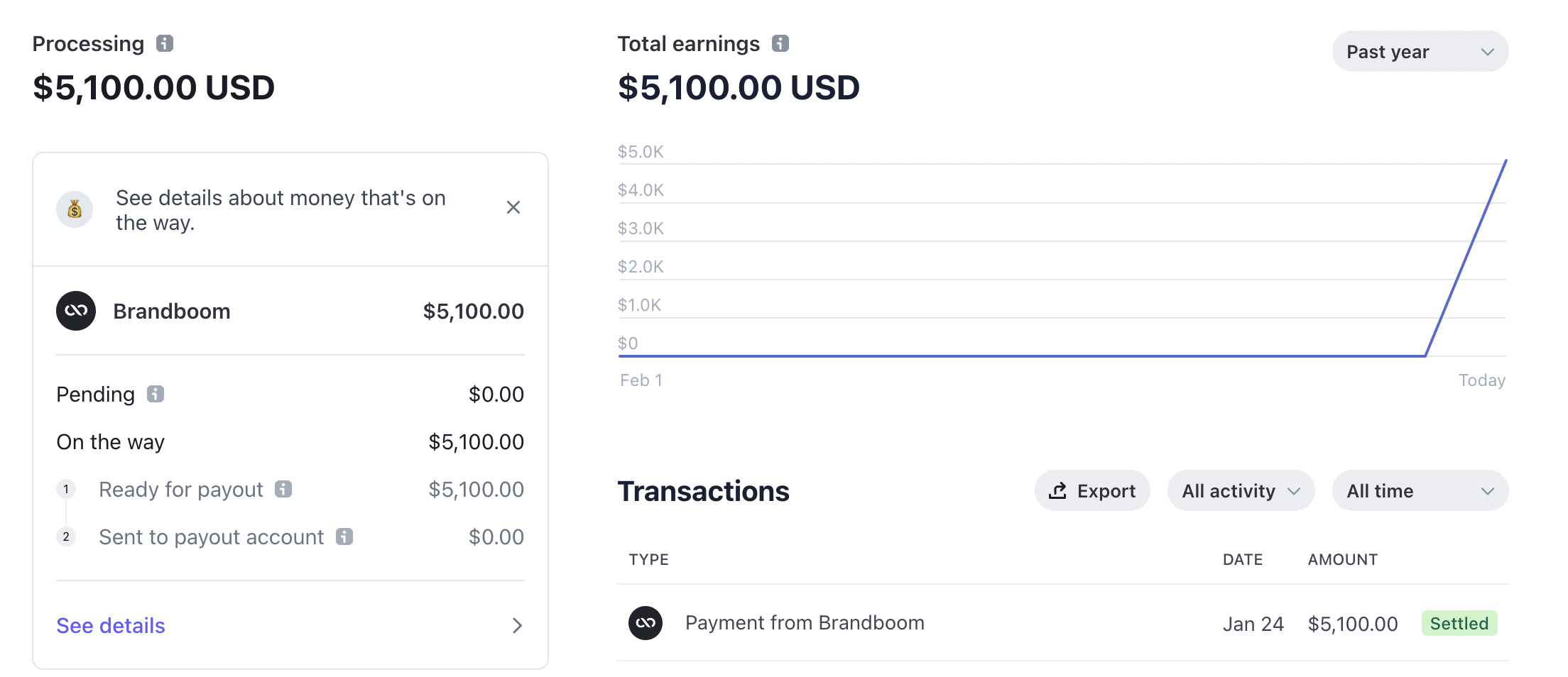Once you're approved to use Stripe Express, you are now approved to use the Slope Net 60. You can check earnings, fees, and all the transactions you've made under the Payments (Marketplace) tab. You can also click "Go to Stripe Express" for even more details.

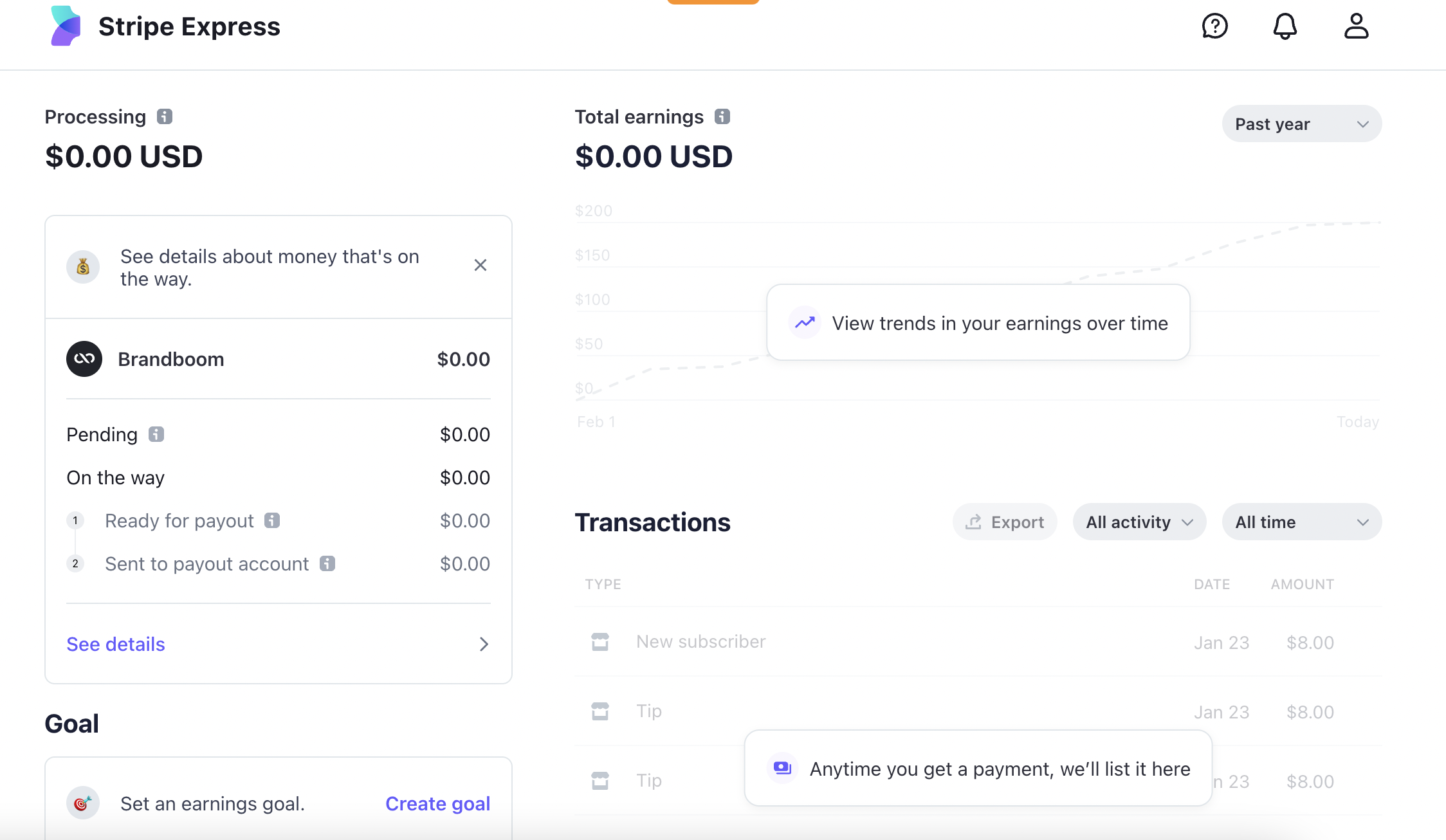
For sellers, you'll be able to set up Net 60 here:
- Showroom Settings > Order > Shipping & Payment > Integrated Payments > Slope Net 60
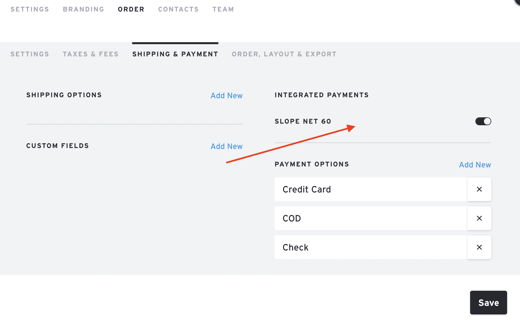
- Presentation Settings > Order + Payment Settings - Slope Net 60 Terms has a toggle for each presentation (Toggle is on by default)
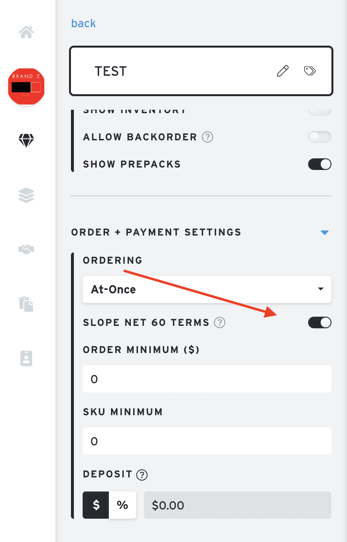
NOTE: Showroom Slope Net 60 settings will override Presentation Settings
For buyers, make sure to prequalify first and request Slope Net 60 when placing an order.
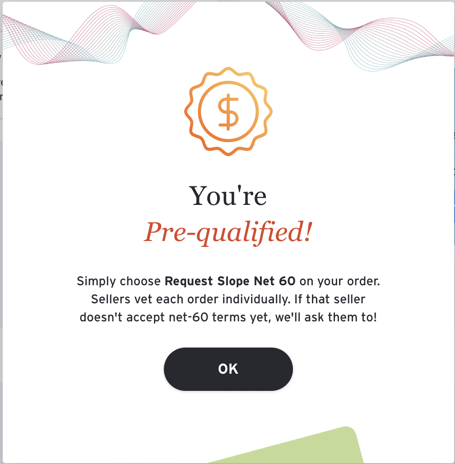
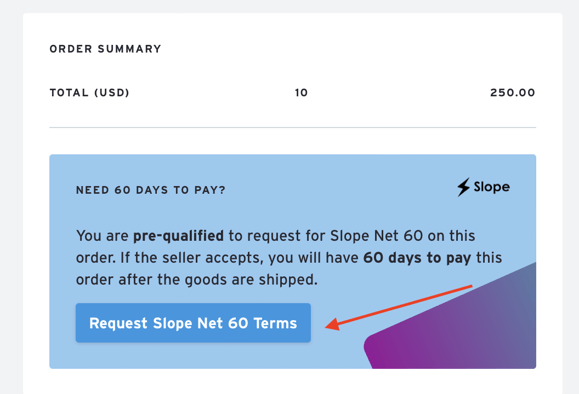
Once a buyer has requested for Slope Net 60 term, the seller has to approve it. You will then have 60 days to pay once the goods are delivered.
Buyer Order Form
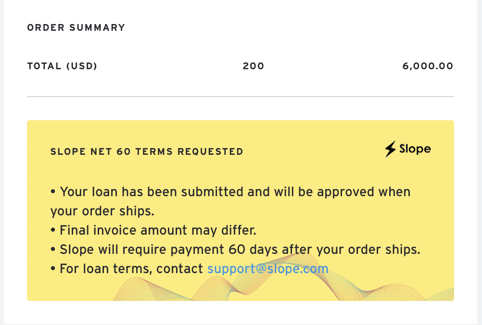
Seller Order Form
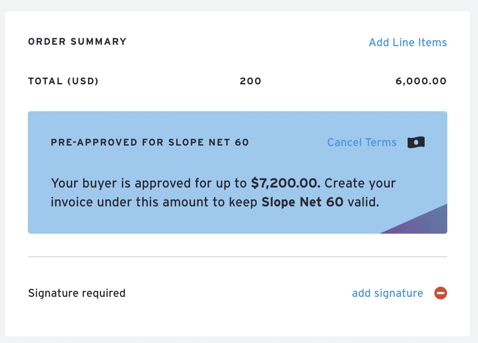
How does it work?
After creating an invoice, please make sure that you select Slope Net 60 as one of the payment options.
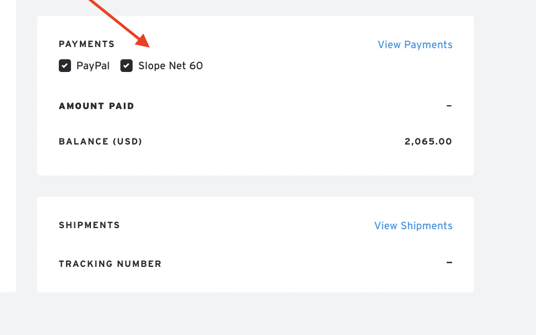
On the buyer's end, they will see the "pay invoice" option on the bottom right or they can also apply for Stripe Express (if they don't have one yet). They can select "Pay with Net 60 Terms" as their payment method and complete processing the payment.
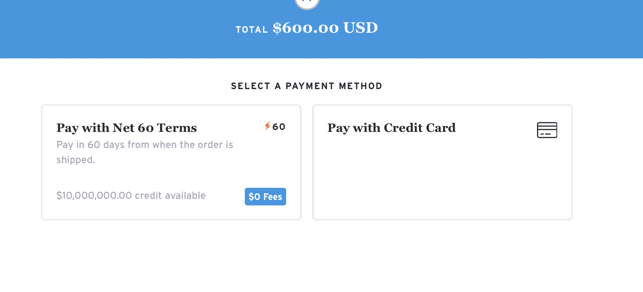
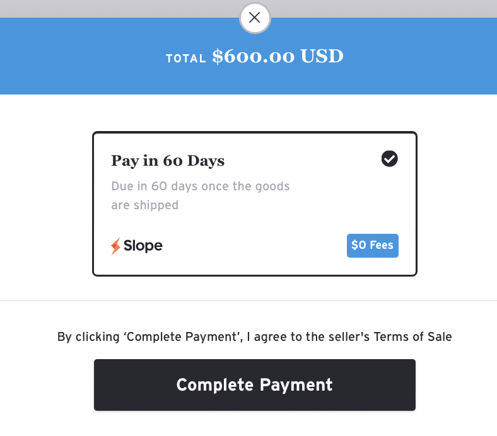
Once the buyer has paid via Slope Net 60, you'll see that the payment is pending on your end. Please check for authorization under the invoice history.
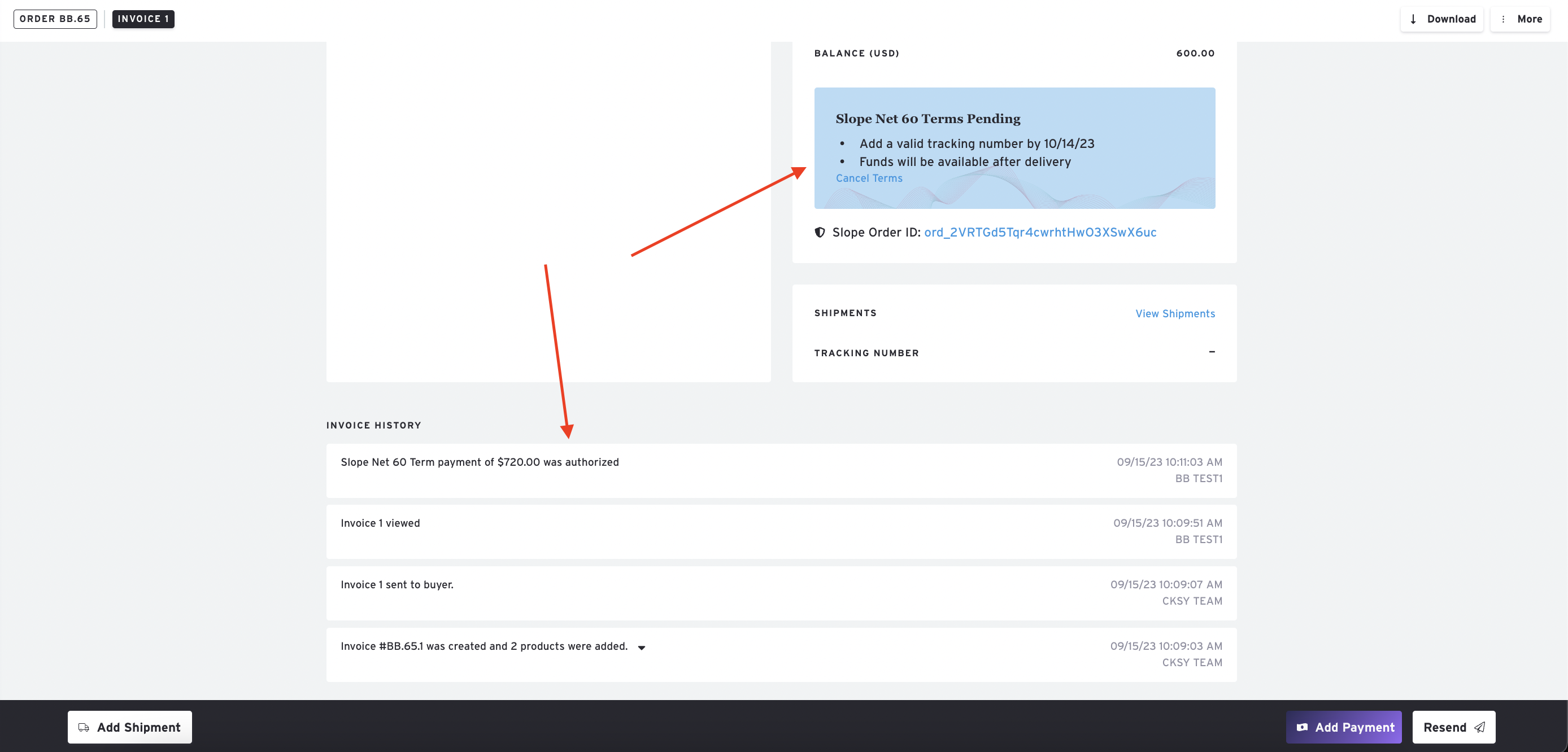
NOTE: Make sure that the payment is authorized before shipping the order. If there is no authorization under invoice summary, that means the Slope Net 60 payment was not successful.
How to get paid?
Sellers typically get paid within 5 -7 business days after the order has been delivered.
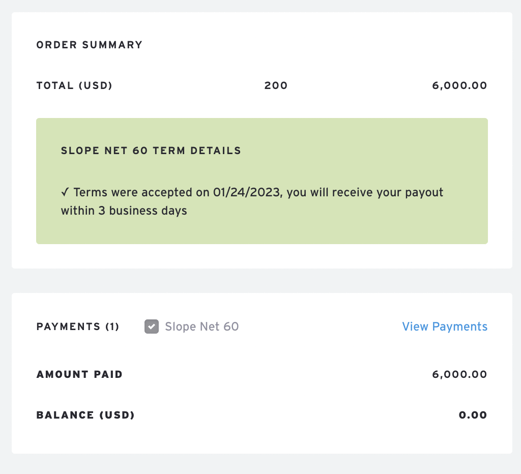
Under the transactions tab, you'll see your earnings and fees you've incurred.